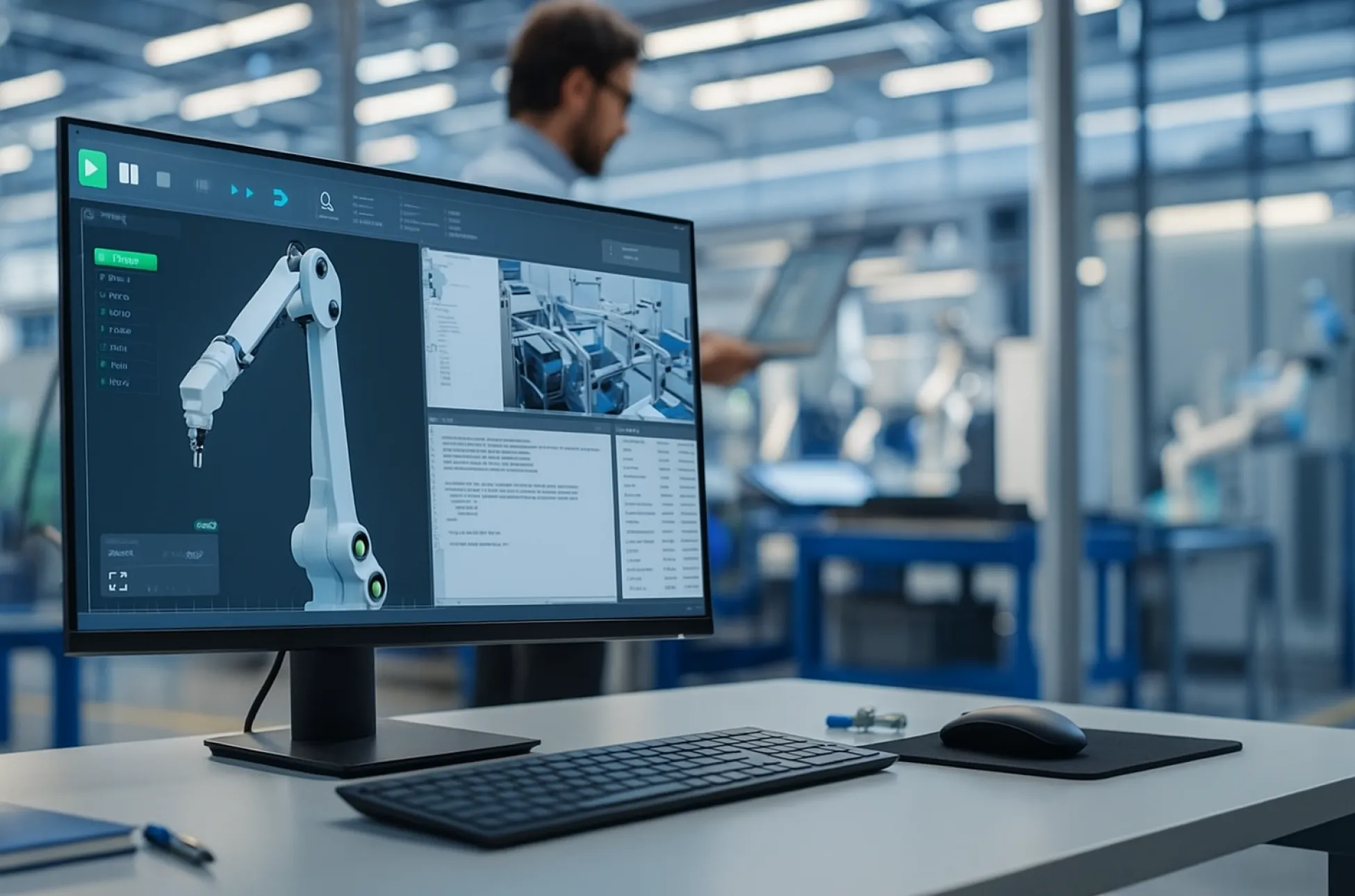Tired of waiting for pages to load or operations to complete in your MES system? Performance depends not only on hardware but also on proper configuration across application, host, and database layers. Here’s a breakdown of where you can tune Opcenter Execution for speed.
The Three Layers of Performance
Every system runs on a Windows machine, with three key layers affecting performance:
- Application Layer – the MES system itself (front-end & back-end)
- Host Layer – Windows, IIS, Database
- Hardware Layer – CPU, RAM, SAN, Network
Application Layer
Front End
- On low-performing clients (e.g., Chrome on older machines), disable visual effects such as rounding, shadows, and animations.
- This reduces rendering overhead and speeds up page loads.
Back End
- Object caching: Cache objects that are always fetched from the database but never modified. Requests will be processed much faster.
- Transaction reversal: Can be disabled, but only after alignment with Solution Architecture (SA).
Host Layer
IIS
- The IIS server hosts the service application.
- Add more caching, and increase CPU, RAM, and queue limits.
Windows
- Default OOB setup doesn’t leave much room for improvement.
- Disabling services or antivirus checks has minimal effect.
Database (Critical)
- The database is often the real bottleneck.
- Over time, as data grows, performance degrades unless tuned.
- Common issues:
- Missing indexes
- Poorly performing queries
- Table fragmentation
- No maintenance jobs or statistics updates
Hardware Layer
- Adding CPU, RAM, or SAN always helps, but only to a point.
- The application and web server layer is usually stable.
- The database benefits most from faster disks or more memory.
Useful Tools
For MSSQL, use the tool created for Simatic IT by Andrea Coppola
👉 Download it here
(Analysis of the output is still required.)